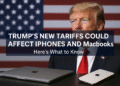AI Chrome Extensions for Productivity are taking over 2025 workflows, helping professionals streamline daily tasks, improve writing, and stay focused inside the browser. These intelligent tools are revolutionizing the way we manage digital work—from summarizing content to automating form entry.
Magical – Automated Workflows in Your Browser
Magical is a powerhouse AI extension that helps automate repetitive browser tasks such as data entry, form filling, and information extraction. Designed for modern productivity, it uses smart reasoning models to simplify complex workflows—making it ideal for sales reps, recruiters, and customer support agents.
Recall – Summarize and Organize What You Read
Recall is a next-gen summarization extension that lets you highlight and extract key points from articles, videos, and documents. It supports multiple languages and integrates with tools like Notion and Slack—perfect for students, researchers, or anyone who processes a high volume of online content.
Grammarly – Smarter, AI-Driven Writing Assistant
Grammarly continues to lead in writing enhancement tools. Its AI engine detects grammar, punctuation, and tone in real time, offering suggestions tailored to your writing goals. Whether you’re composing emails or drafting blog posts, Grammarly helps ensure clarity and professionalism across the web.
Wordtune – Refine and Rewrite with AI
Wordtune takes your text and offers AI-powered rewrites in different tones and styles. Whether you’re looking to sound more formal, more casual, or more concise, Wordtune helps reframe your content without losing meaning. It’s widely used by content creators, marketers, and remote teams.
Speechify – Turn Text Into Audio
Speechify is a text-to-speech extension that converts any online content into natural-sounding audio. This tool is a game-changer for auditory learners, people with ADHD, or anyone looking to consume content hands-free. Simply press play and listen to articles, emails, or documents while multitasking.
How to Choose the Right AI Extension for Your Workflow
While all of these AI Chrome extensions are powerful, choosing the right one depends on your personal or professional workflow. Here are a few practical tips for selecting and integrating them effectively:
- Assess Your Workflow Gaps: Start by identifying time-consuming tasks in your daily browser usage—whether it’s repetitive writing, data collection, content summarization, or reading fatigue. Each extension solves a different problem.
- Check Compatibility: Ensure the extension supports your favorite platforms—like Google Docs, Gmail, Notion, or Slack. For example, Wordtune and Grammarly both integrate seamlessly into Google Docs, while Recall works well with Notion exports.
- Look at Privacy Policies: Since many AI tools process sensitive input, take a moment to review how each extension handles user data. Look for tools that offer local processing, encryption, or GDPR compliance for peace of mind.
- Trial & Evaluate: Most of these tools offer free versions or limited trials. Test them for a week and evaluate how they impact your speed, output quality, and focus. If an extension helps you reclaim even 30 minutes per day, it’s worth keeping.
Who Should Be Using These AI Extensions?
The beauty of these extensions lies in their versatility. Here’s how different user groups are benefiting from them:
- Remote Workers: Use Grammarly for flawless client emails, Speechify for multitasking during research, and Magical for automating CRM and lead entry tasks.
- Content Creators & Bloggers: Wordtune helps polish writing, Recall can summarize competitor content, and Speechify turns blog drafts into audio for easier proofreading.
- Students & Researchers: Recall and Speechify are perfect for summarizing and listening to academic material. Grammarly ensures professionalism in written submissions.
- Customer Support & Sales Reps: Magical cuts down manual data entry time, and Grammarly helps communicate clearly and efficiently with leads or clients.
These Chrome extensions are more than digital helpers—they’re like having a productivity team built into your browser. By picking the right ones for your role and workflow, you can dramatically improve focus, speed, and quality in everything you do online.
Final Thoughts
These AI Chrome extensions are not just convenient—they’re transformative. Whether you’re looking to automate your day, write more efficiently, or absorb information faster, these tools help maximize your time and output. As browser-based work continues to grow, integrating these intelligent assistants into your workflow is a smart step toward leveling up your productivity in 2025.



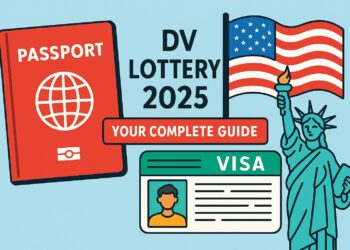
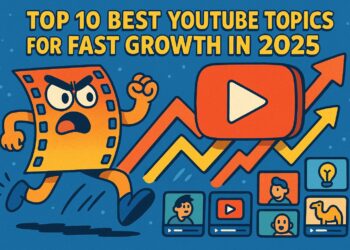
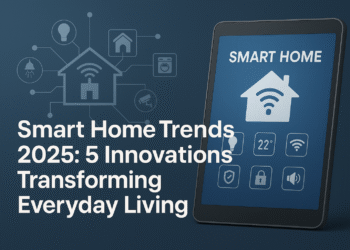
![Toronto Pearson Airport Shooting: 1 Killed During Security Incident [April 2025] 7 Toronto Pearson Airport Shooting: 1 Killed During Security Incident [April 2025]](https://wbtrends.com/wp-content/uploads/2025/04/7B64118D-687D-4453-AD1A-88FFA777F768-350x250.png)